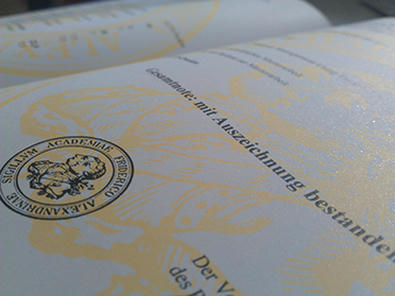The One by OnePlus is a flagship phone designed and produced by the Chinese startup OnePlus founded in December 2013. Only a few months later, the company announced the phone in April 2014. The astonishing speed can be explained if you know that the company’s founder, Pete Lau, previously was Vice President at Oppo Electronics and is no newcomer to the smartphone business.
The phone’s specs are clearly targeted at the high-end market. For example, it features a 2.5 GHz quad-core CPU, 3 gigabytes of DDR3 RAM, a 1080p IPS display and a 3100 mAh battery. The official website has the details – there really is no point in repeating all of them here.
I swear, it’s that large
There obviously already is a myriad of reviews on the OnePlus One (for example on YouTube), so I’ll just skip ahead to the points that are relevant to me as computer scientist and the features that surprised me. My biggest concern when ordering the phone was its size. At 5.5 inch, the screen is huge, after all. I was pleasantly surprised to see the 15.3 x 7.6 cm phone fitting in my front pocket comfortably. It does get a little cumbersome at times while driving, but that’s entirely manageable and only manifests itself during long drives. On the contrary, it was interesting to see how quickly I adjusted to the available screen real estate. Even before I actually switched my SIM over to the new phone, I was asking myself why I bothered for so long with the vile 4.3 inch, 480x800 screen of my old HTC Desire HD.